What Is STEYX Excel Function?
The STEYX Excel function is categorized under the statistical formula that is used to calculate the standard error of prediction for a data set. It is commonly employed in regression analysis to assess how well the regression equation fits the observed data points.
The STEYX Excel function takes two arrays of numbers as inputs: known_y’s and known_x’s, representing the dependent and independent variables.
In the following example, we will explore the concept of the STEYX Excel function to achieve the desired outcome.

To apply the formula, please enter it in cell B2, as demonstrated below:
=STEYX({2,4,1,5},{(8,2,1,6)})
The resulting value will be promptly displayed in cell B2.

Syntax

Known_ys – This is the required argument. This is a collection or series of interconnected data points referred to as an array or range.
Known_xs – This is the required argument. This is a collection or series of distinct data points, either in an array or a range, and is a fundamental aspect of data analysis.
Table of contents
Key Takeaways
- The STEYX Excel function is used to calculate the standard error of prediction in regression analysis.
- Excel STEYX function requires two arrays of numbers, known_ys and known_xs.
- The equation for the calculation of Standard error manually is;

- In Excel 2003 and later versions, the STEYX calculation uses a formula found in the help file for STEYX. It’s important to note that adding a constant value to each X value does not affect the three sums used in the calculation since the same value is added to the X mean.
How To Use STEYX Function In Excel? (With Steps)
To effectively utilize the STEYX function in Excel, follow these steps.
#1 – Access From The Excel Ribbon
Step 1: To designate the cell where the result will be displayed, select an empty cell. Proceed to the Formulas tab and click on it.

Step 2: To access additional functions, kindly navigate to the menu and choose the More Functions option.

Step 3: To access the Statistical option, simply choose it from the drop-down list. Next, navigate to the drop-down menu and select STEYX.

Step 4: A window named Function Arguments will appear. Enter the values for the number of arguments in the Known_ys and Known_xs fields. Once done, click on the OK button to proceed.

#2 – Enter The Worksheet Manually
Step 1: To designate an empty cell for the output, simply enter =STEYX() in the desired cell. Alternatively, you can type =S and then double-click on the STEYX function from the list of suggestions provided by Excel.

Step 2: To obtain the desired outcome, kindly press the Enter key.
Examples
Example #1
In order to develop a comprehensive understanding of the STEYX Excel function, which is designed to calculate standard error value, let us now explore an illustrative example to grasp its functionality.

To effectively utilize the STEYX Excel function, it is crucial to follow the following steps:
Step 1: To begin with, select cell D2.
Step 2: Proceed by entering the complete STEYX formula in the designated cell:
=STEYX(A2:A6,B2:B6)

Step 3: We can see the result in cell D2, as shown in the image below.

By following these steps, you will be able to effectively utilize the STEYX Excel function and obtain accurate error calculations.
Example #2
To gain a thorough comprehension of the STEYX Excel function, which is specifically designed to calculate the standard error value, we shall delve into an illustrative example that will elucidate its functionality. By doing so, we can enhance our understanding of this function’s capabilities.

In order to maximize the effectiveness of the STEYX Excel function, it is imperative to adhere to the following steps:
Step 1: Commence the calculation process by selecting cell D2 as the designated location for entering the formula.
Step 2: Proceed by inputting the comprehensive STEYX formula into the cell:
=STEYX(A2:A6,B2:B6)

Step 3: We can see the result in cell D2, as shown in the below image.

Example #3
To fully understand the STEYX Excel function, which is designed to calculate the standard error value, let’s dive into an illustrative example that will make its functionality clear; in this, we will also calculate the known_x value using the formula stated below. This will help us grasp the capabilities of this function and improve our understanding.

To enhance the effectiveness of the STEYX Excel function, it is crucial to follow these steps:
Step 1: Let’s use the calculation process by choosing cell E2 as the spot where we’ll enter the formula.
Step 2: Alright, time to input the full STEYX formula into the cell:
=STEYX(A2:A11, B2:B11)

Step 3: The value you get will be instantly displayed in cell E2, just like the one shown in the image below.

Limitations Of STEYX Function In Excel
The limitations of using the STEYX function in Excel are;
• The STEYX Excel function assumes that the relationship between the independent and dependent variables is linear, which may not always hold true in real-world scenarios where relationships can be complex or nonlinear.
• It assumes that there are equal variations in both x and y variables, which might not necessarily be the case in practical data analysis.
• Excel STEYX function ignores any potential outliers in the dataset, meaning that extreme values can significantly influence its calculation and subsequently affect its accuracy.
• We can use this function for small datasets. It might yield less reliable results due to insufficient data points for accurate estimation.
Important Things To Note
- The #N/A error occurs when the length of the array of known_xs does not match the length of the array of known_ys. It indicates a discrepancy between the two arrays.
- The #DIV/0! error occurs when the arrays of known_xs and known_ys provided have fewer than three values. It signifies an insufficient amount of data to perform the desired calculation.
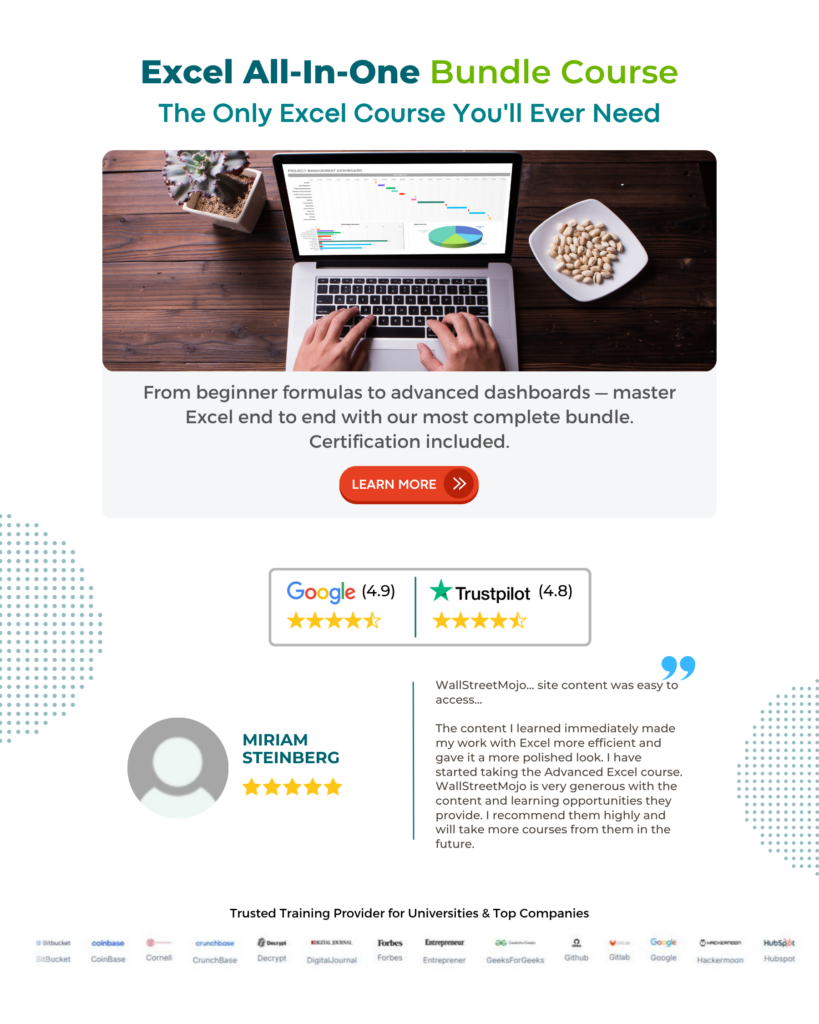
Frequently Asked Questions (FAQs)
The STEY function is part of the data analysis tool pack, facilitating linear regression by providing the standard error of the predicted y-values based on a given set of x- and y-values. This allows for understanding the scatter or variability around the regression line. Whereas the STEYX function also calculates the standard error but focuses on estimating it specifically at a particular x-value, thus enabling one to extrapolate predictions outside of the observed x-range.
Consider the below example. Let us learn the errors that may occur while using STEYX function in Excel.
First, enter the formula =STEYX(A2:A3,B2:B3) in cell D2 and =STEYX(A2:A4,B2:B3) in cell D3.
We can see #DIV/0 error in cell D2 and #N/A error in cell D3.
We have provided the causes of error for further examination and interpretation in column F.
Yes, there are alternative functions to calculate standard error in Excel besides the commonly used STDEVP and STDEV.S functions. These alternative functions include STEYX and CONFIDENCE.T. The STEYX function calculates the standard error of the predicted y-value for each x in a regression analysis. It is often used when analyzing data sets with multiple variables and determining the accuracy of predictions made by a regression model. The CONFIDENCE.T function calculates the margin of error around a mean value at a given confidence level. This function is useful when estimating the range within which a sample mean is likely to fall based on t-distributions.
Download Template
This article must help us understand the STEYX Excel Function’s formula and examples. You can download the template here to use it instantly.
Recommended Articles
Guide to STEYX function in Excel. Here we learn how to use STEYX Function in Excel with step by step examples and a downloadable template. You can learn more from the following articles –

Leave a Reply