What Is Apple Numbers Vs Excel?
Apple Numbers and Microsoft Excel are spreadsheet applications that small and big firms use to reduce the time spent on business management. However, comparing Apple Numbers vs. Excel, we find that Apple Numbers help create attractive custom designs. And on the other hand, Excel helps manage massive datasets and perform complex statistical analyses.
Users can use Apple Numbers when they require more spreadsheet template options to achieve beautiful outcomes. And they can use Excel when the priority is to perform advanced data manipulation. For example, the image below shows the personal budget template available in Apple Numbers.

Meanwhile, we can create a personal budget template in Excel from scratch in an empty spreadsheet or use an available template.

Comparing Apple Numbers vs. Excel shows that the Apple Numbers program offers more attractive template designs.
However, Excel enables us to build templates and arrange a large amount of data according to our requirements, which helps perform detailed data analysis and manipulation.
Table of contents
Key Takeaways
- Comparing Apple Numbers vs. Excel shows that the Apple Numbers application is best when we need to create custom-designed spreadsheets with pretty graphics. On the other hand, Microsoft Excel is the best tool for arranging large amounts of data in tables to store, analyze, and manipulate them.
- While the Apple Numbers program works in macOS, iOS, and iPadOS, Microsoft Excel works in Windows, Mac, iOS, Android, and Linux.
- The Apple Numbers application has over 262 functions and various templates and themes. On the other hand, Microsoft Excel offers over 400 functions, with limited templates compared to the Apple Numbers program.
Difference Between Apple Numbers Vs. Excel
The difference between Apple Numbers vs. Excel are:
- While the Apple Numbers application offers around 200 functions, Excel provides over 400 functions, with some being quite advanced.
- The Apple Numbers application has limited advanced charting features. On the other hand, Excel offers a plethora of charting options, which help plot from simple to advanced charts to suit our requirements.
- The Apple Numbers program has features to create beautiful graphics, which Excel lacks.
- On comparing Apple Numbers vs. Excel, on the Operating System basis, we find the Apple Numbers program runs on Mac. But on the other hand, Excel can run on Windows and Mac.
- The Apple Numbers program is ideal for personal use and when the dataset is small. But Excel is the best application for handling massive datasets and performing business activities involving repeated calculations.
What Are The Apple Numbers?
Apple Numbers is a spreadsheet program developed by Apple Inc.
Apple introduced the application in 2007 as a part of the iWork productivity suite. And while the application is available for iOS, it has an iPad version and supports iPhone.
Furthermore, the application is known for its free-form canvas approach. And it treats tables, graphics, text, and charts as different media types on a page.
Moreover, the program includes enhanced stylistic features that ensure one experiences an improved visual appearance of data tables in spreadsheets.
What Is Excel?
Excel is a spreadsheet application developed by Microsoft.
Microsoft introduced the program in 1987 and is now available as a part of the Microsoft 365 suite. And we can run the application on Windows, Android, macOS, iOS, and iPadOS.
The program helps record, analyze, and manipulate data in rows and columns of cells, using the computation and charting features, and the macro programming language, VBA.
Apple Numbers Vs. Excel – Key Differences
The key differences between Apple Numbers vs. Excel are as follows:
- Latest Version: While the Apple Numbers program’s latest version is 13.0 for Mac, Excel’s latest version is Microsoft 365 (2023).
- Data: The Apple Numbers application works independently, according to the data maintained in multiple tables in a sheet. On the other hand, Excel works with multiple sheets, represented by tabs, in a workbook.
- Semantic Value of Data: The Apple Numbers program retains the semantic value of the supplied data. So, the application allows functions to perform automatically. But Excel loses the data’s semantic value. And hence, we must perform the functions manually.
- Features: The Apple Numbers program has limited features, such as Calculators, Charting, Multi-user Collaboration, and Templates. On the other hand, Excel comes with plenty of features, including those mentioned above, Data Transformation, Data Visualization, Forecasting, and Real-time Analytics. Furthermore, we can use options such as Customization Templates, Drag & Drop, and Search/Filter in Excel.
- Templates and Themes: The Apple Numbers application offers more templates and themes than Excel.
- VBA Coding: While the Apple Numbers application does not allow VBA coding to automate repeated actions, Excel allows one to use VBA coding for automation.
- Languages: While the Apple Numbers program supports about 30 languages, Excel supports around 90.
- Usage: On comparing Apple Numbers vs. Excel, UI-wise, Apple Numbers is best for casual or personal usage. On the other hand, Excel is best for completing accounting tasks quickly and managing massive datasets. So, businesses prefer it.
- Exporting: Excel creates a worksheet when we export a table from Apple Numbers to Microsoft Excel. Thus, a user may find it inconvenient to export tables from Apple Numbers to Excel, as the Apple Numbers application allows the usage of different worksheets. On the other hand, a worksheet in Excel can hold multiple tables.
- Sharing Spreadsheets Between Devices: The Apple Numbers’ interface is user-friendly and integrates with iCloud, making sharing its spreadsheets between devices more straightforward than Excel.
Apple Numbers Vs. Excel Comparative Table
We shall see the Apple Numbers vs. Excel comparative table to know the difference between the two spreadsheet applications.
| Parameter of Comparison | Apple Numbers | Microsoft Excel |
|---|---|---|
| Developer | Apple Inc. | Microsoft Corp. |
| Launch Year | 2007 | 1987 |
| Operating System | macOS, iOS | Windows, Mac, iOS, Android, Linux |
| Data Representation | The Apple Numbers program does not follow the concept of different tabs representing the worksheets. Instead, it contains different tables to input data into it. Also, it considers each table separate, even if the tables are on one sheet. | Microsoft Excel follows the concept of different tabs representing the worksheets. And the tool considers the entire sheet as one table. |
| Effect of Large Data Volume on Application Speed | Working with massive datasets affects the Apple Numbers application’s speed. | Working with massive datasets does not affect Microsoft Excel’s speed. |
| Total Count of Functions | The Apple Numbers application offers over 262 functions, divided into ten categories. | Microsoft Excel offers over 400 functions divided into 11 categories. |
| Tool User-friendliness | The Apple Numbers program is less user-friendly than Excel. | Microsoft Excel is more user-friendly than the Apple Numbers application. |
| Popularity | The Apple Numbers program is less popular than Excel. | Microsoft Excel is more popular than the Apple Numbers application. |
| Availability | The Apple Numbers application is available on iPads. | Microsoft Excel is not available on iPads. |
| Usage | The Apple Numbers application is best for personal purposes and small businesses. | Microsoft Excel is best for managing and manipulating massive datasets in large organizations and MNCs. |
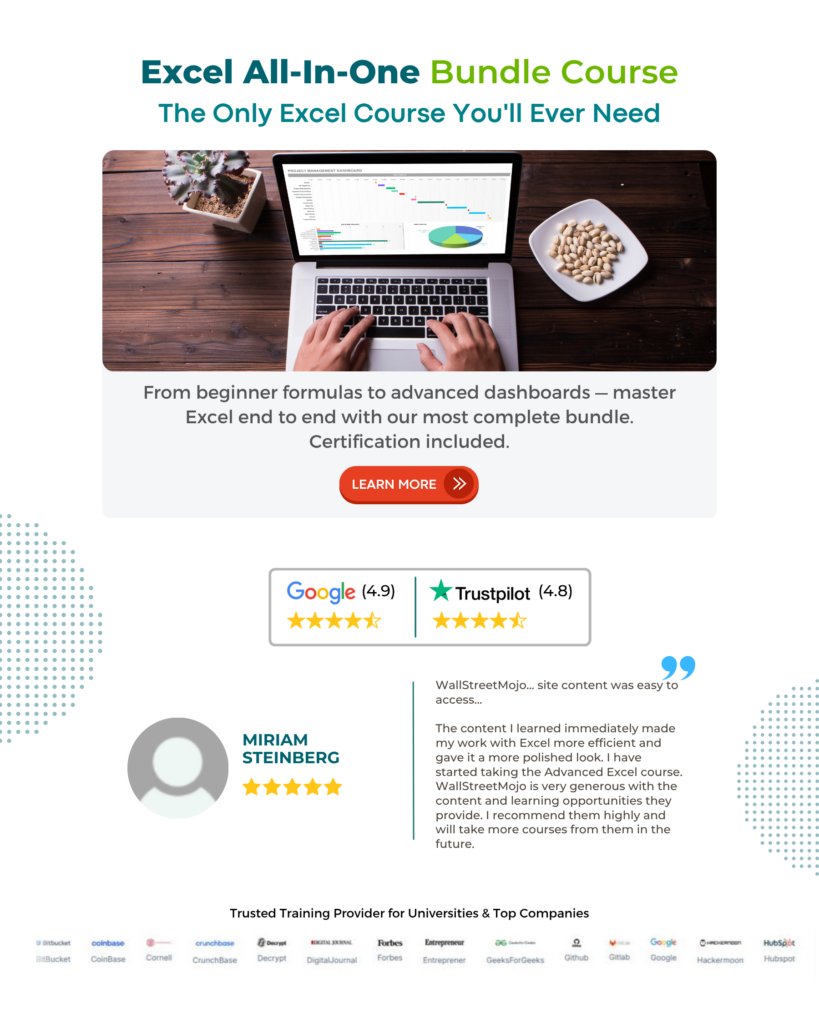
Download Template
This article must be helpful to understand Apple Numbers Vs. Excel, with its formula and examples. You can download the template here to use it instantly.
Recommended Articles
This has been a guide to Apple Numbers Vs. Excel. Here we discuss key differences between Apple Numbers & Excel with help of infographics & comparative table. You can learn more from the following articles –

Leave a Reply