What Is COUPDAYBS Excel Function?
The COUPDAYBS Excel function calculates the number of days from the beginning of a coupon period to the settlement date based on actual days in a year. It is categorized under financial analysis and valuation. The COUPDAYBS calculates the number of days between two dates where the first date represents the beginning of a coupon period and the second date represents the settlement date
In the following example, we will look into the COUPDAYBS Excel function and how it is used. The table exhibits the settlement date, maturity date, frequency value, and basis value.

Input the formula in cell B6, as shown. =COUPDAYBS(B2,B3,1,0). The result will be displayed in cell B6.

Table of contents
Key Takeaways
- The COUPDAYBS function in Microsoft Excel determines the number of days between the settlement date and the last coupon payment date. This function streamlines the process of calculating accrued interest, providing accurate and reliable results for financial analysis.
- The COUPDAYBS function is particularly useful when working with bonds or other fixed-income securities that pay periodic interest payments, as it helps accurately determine accrued interest.
- The COUPDAYBS function uses financial analysts to manage cash flows effectively, make informed investment decisions, and ensure precise calculations for pricing securities.
Syntax

- Settlement – (Mandatory) The settlement date refers to the specific date on which a security transaction is finalized.
- Maturity – (Mandatory) This is the expiration date of the security.
- Frequency – (Mandatory) This represents the frequency of coupon payments within a given year.
| 1 | Annual Payment |
| 2 | Semi-annual Payment |
| 4 | Quarterly |
4. Basis – (Optional) This specifies the day count basis that will be utilized.
| Basis | Day Count Basis |
|---|---|
| 0 | US(NASD) 30/360 |
| 1 | Actual/actual |
| 2 | Actual/360 |
| 3 | Actual/365 |
| 4 | European 30/360 |
How To Use COUPDAYBS Function in Excel?
To effectively utilize the COUPDAYBS function in Excel, follow these steps.
#1 – Access from the Excel ribbon
- Find the cell where the result will be displayed. Begin by selecting an empty cell of your choosing. Then, select the “Formulas” tab and click OK.

- To unlock features, just stroll over to the menu and tap on the “Financial” option.

- Let’s look to the drop-down menu and choose the COUPDAYBS option.

- The window known as Function Arguments opens, entering the values for the number of arguments in the “settlement,” “maturity,” “frequency,” and “basis” fields. Once you have entered the values, click on the OK button to continue.

#2 – Enter the worksheet manually
Step 1: To ensure a vacant cell is assigned for the output, input the formula “=COUPDAYBS()” into the desired cell. Alternatively, you may type “=C” and promptly double-click on the COUPDAYBS function from the comprehensive list of suggestions offered by Excel.

Step 2: In order to achieve the desired outcome, please press the Enter key.
Examples
Let us look at the examples below to understand the COUPDAYBS Excel function.
Example #1
In this example, a 9-year security was issued on January 1, 2021, and subsequently traded to a buyer on January 1, 2022, the settlement date. The maturity date of the security is December 10, 2030, which is nine years after the issuance date. Additionally, payments on this security are made twice per year. Let us calculate the coupon period using the COUPDAYBS Excel function.

Let us follow the steps below.
Step 1: Select cell B6 to enter the formula shown below.
= COUPDAYBS(B2,B3,2,1)

Step 2: The resulting value will be displayed in cell B6.

Example #2
In the following example, consider a bond with a settlement date of April 4, 2010, and a maturity date of October 10, 2012. It has a quarterly coupon frequency. To calculate the number of days until the next coupon payment, you can use the COUPDAYSBS Excel formula.

Look at the table above. To utilize the COUPDAYBS Excel function, please follow the steps outlined below:
Step 1: In cell B6, enter the following formula.
= COUPDAYBS(B2,B3,4,2)

Step 2: The resulting value will be displayed in cell B6, as shown in the image below.

The COUPDAYBS function helps financial analysts accurately determine accrued interest on bonds and make informed investment decisions. By utilizing this function, one can efficiently manage bond portfolios, project cash flows, and assess the risks associated with fixed-income securities.
Example #3
In this example, the security in question has a settlement date of January 20, 2015, a maturity date of November 20, 2030, and makes two payments per year. The calculation is based on the Actual/365-day count basis

In this example, the dates have been entered as text and not in the date format. Hence, we use the DATE function to convert them to the date format. To use the COUPDAYBS Excel function, just follow these steps.
Step 1: Enter the formula shown below in cell B6 and calculate the result.
=COUPDAYBS(DATE(2015, 01, 20), DATE(2030,11,20),2,3)

Step 2: The calculated result value is displayed in cell B6, as shown in the image below. Here the date has been converted from the text format to the DATE format and used in the COUPDAYBS Excel formula.

Important Things To Note
- The #NUM! error occurs:
- When the settlement date is after the maturity date.When the frequency argument is not 1, 2, or 4.
- When the basis argument is not 0, 1, 2, 3, or 4.
- The #VALUE! error will occur when dates are not in the proper format or non-numeric arguments.
- By inputting the settlement date, frequency of interest payments, first interest payment date, and maturity date in the COUPDAYBS formula, we can determine the exact number of days involved in each coupon period. This precise measurement aids in assessing the fair value of bonds and making informed investment decisions based on time-sensitive information.
- The function is accurate for only annually paying bonds and does not consider leap years properly.
- The COUPDAYBS function turns all arguments into whole numbers.
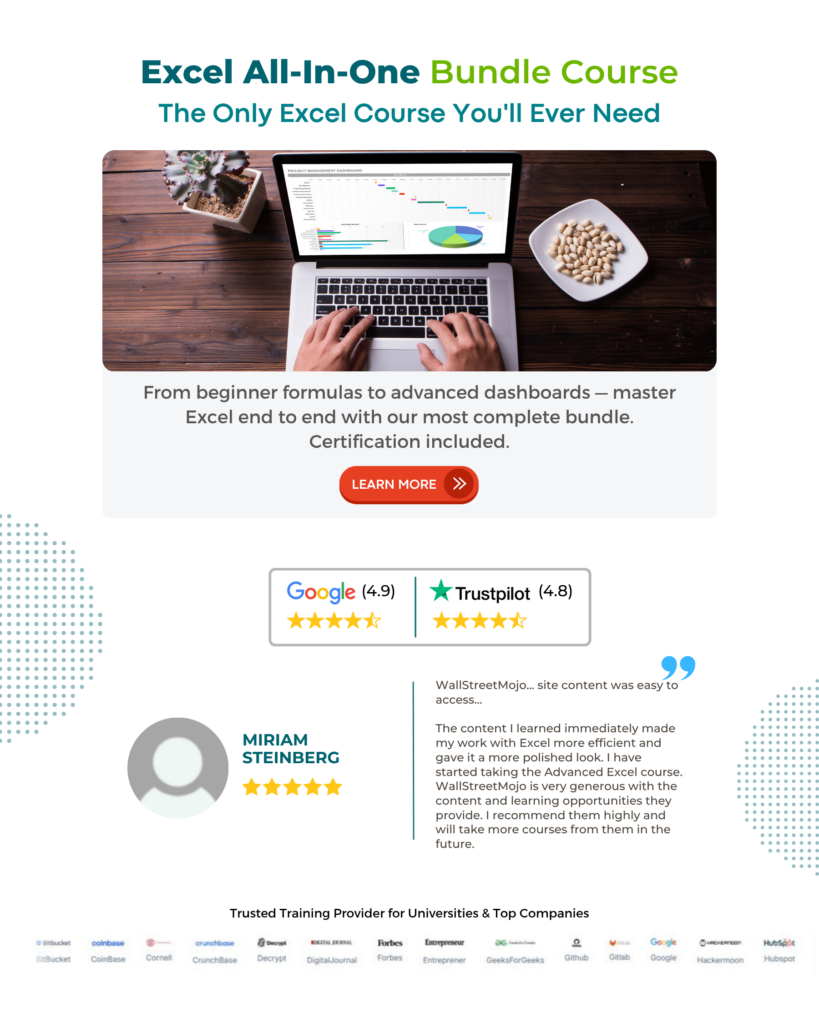
Frequently Asked Questions (FAQs)
The COUPDAYBS Excel function calculates the number of days from the beginning of a coupon period to a specified settlement date. This function is particularly useful in bond valuation and fixed-income analysis, providing accurate calculations for accrued interest payments.
The COUPDAYBS function, commonly used in financial analysis and modelling, requires three parameters to calculate the number of days from the beginning of a coupon period to the settlement date.
• Firstly, it needs the settlement date settlement, which is the date on which a transaction is completed and securities are transferred.
• Secondly, it requires the maturity date maturity, of the bond or security being analysed, representing the final repayment date of principal and interest.
• Lastly, it asks for the frequency of coupon payments per year.
The limitations of using the COUPDAYBS function in Excel are;
• COUPDAYBS can work for annually paying bonds only. It also requires the exact count of days between coupon payments.
• The COUPDAYBS function does not consider any potential adjustments required for holidays or non-business days, which could impact the accuracy of calculations in certain cases.
The COUPDAYBS function returns the number of days from the beginning of the coupon period to the settlement date while COUPDAYS function the number of days in the coupon period containing the settlement date.
Download Template
This article must help us understand COUPDAYBS Excel Function’s formula and examples. You can download the template here to use it instantly.
Recommended Articles
Guide to COUPDAYBS Excel Function. Here we explain how to use COUPDAYBS function with examples & downloadable excel template. You can learn more from the following articles. –





Leave a Reply