What Is Excel Vs Access?
Excel Vs Access provides users difference between Microsoft Excel and Microsoft Access which are the two potent MS tools. Although similar, a comparison of Excel and Access shows how diverse they are based on the data to manage and what to do with it.
While Excel is best for analyzing data, Access is the perfect tool for managing data. Users can use Excel for accounting, reporting, and tracking tasks. And Access is useful for managing contacts, order tracking, and event planning.
When we open a blank Excel workbook, it will appear as shown below.

The Sheet1 tab shows the first worksheet with cells, where we can enter data, manipulate, and analyze it according to our requirements. And we can add more worksheets in the workbook by clicking the Plus symbol next to the Sheet1 tab.
On the other hand, a blank database in MS Access will appear, as shown below.

We can start creating tables and other database objects and manage them in the blank database.
Table of contents
Key Takeaways
- Comparing Microsoft Excel Vs Access shows that Excel is an application that helps analyze tabular data entered in spreadsheets. On the other hand, Access is a database management system that helps store and manage massive datasets.
- Excel is perfect for performing calculations and data visualization with smaller and less complex datasets. But Access enables one to manage complex data relationships and perform complicated data manipulations.
- Excel offers ease of use and is beginner-friendly. And its inventory management is powerful. On the other hand, Access provides data entry forms to enter massive datasets easily and comes with superior security and integrity techniques. Also, it comes with multiple relational models, which can be referenced from other locations.
- Managing a large amount of data with Excel is challenging, and its security and encryption features are not robust. And data in Excel is non-relational, which means that datasets are not linked to each other. But in the case of Access, we need a lot of technical training and good programming skills before we start using it. Also, the program offers poor charting options and graphical representation compared to Excel.
Difference Between Microsoft Excel Vs Access
The difference between Microsoft Excel Vs Access is as follows:
- Microsoft Excel is a software application. It allows users to enter tabular data in spreadsheets or worksheets containing rows and columns of cells. And while the worksheets help track data, the program offers features to perform complex calculations and create charts based on the entered data. On the other hand, Microsoft Access is a database program that belongs to the Relational Database Management System. It collects, analyzes, stores, and manages data using developmental software tools. And it enables the entire organization to work together by sharing and managing data at one location, simultaneously Accessible to multiple people for manipulation.
- Excel permits non-relational or flat worksheets and is capable of performing scientific and statistical analysis with in-built and user-defined formulas. But Microsoft Access can help create multiple relational tables to store data. And these tables work according to the created fields and relationships. Also, it is the preferred program when the task requirement involves queries and reports.
- Excel is more flexible and easier to learn when comparing Excel Vs Access. On the other hand, Access can be quite rigid and may require some training to use it effectively.
- Financial experts use Excel for activities including accounting, billing, and budgeting. But small ventures will find Access more resourceful for managing tasks, such as asset and order tracking.
Microsoft Excel Vs Access Infographics
Microsoft Excel Vs Access – Key Differences
Let us see the key differences between Microsoft Excel Vs Access.
- Availability: Microsoft Excel is a part of the Microsoft Office suite. But we can use it as a standalone program by downloading it from the Google Play Store or App Store or using the online version. Further, it is available for Windows, Android, macOS, and iOS. Microsoft Access comes as a part of the Microsoft 365 suite. However, we can buy it as a standalone program, with MS Access 2019 being the latest version. And we can use it only on a PC.
- Features: We can compare Excel Vs Access based on critical factors, such as data storage, data analysis, collaboration, and data security.
- Data Storage
- While Excel stores non-relational data, Access allows one to store different information about an object in multiple tables.
- Furthermore, while Access enables us to view, query, and edit external data without importing it, Excel does not allow us to do the same.
- Data Analysis
- We can create pivot tables and charts based on the given data in Excel, which helps in advanced levels of data analysis.
- And in the case of Access, which uses SQL, the tool enables one to quickly Access rows and columns of data stored in one or more tables.
- Collaboration
- Only one user can edit a shared Excel file at a time. On the other hand, when we store an Access database file in a shared network folder, more than one user can Access and edit the file simultaneously.
- Data Security
- Excel provides options to password-protect data in a spreadsheet from unauthorized people. And it utilizes the AutoRecover feature to save the operations performed on the data in a sheet at regular intervals.
- But in the case of Access, the program continuously saves our work as and when we use the application.
- Data Storage
- File Formats
While we can save Excel files with the extensions such as .xlsx, .xls, .xlsm, .xlsb, and .xlam, we can store Access files with the extension .accdb.
Microsoft Excel Vs Access Comparative Table
We shall see a Microsoft Excel Vs Access comparative table based on various parameters listed in the first column to understand the difference between the two applications.
| Parameter of Comparison | Microsoft Excel | Microsoft Access |
|---|---|---|
| Definition | Microsoft Excel is a tool that uses spreadsheets to perform complex numeric calculations using inbuilt and user-defined formulas. And it helps analyze data using charts and tabular models. | Microsoft Access is a database program. And it collects, manipulates, and sorts data. |
| Objective | The application is useful for performing financial calculations, data analysis, and data tracking. And it helps build financial and statistical models. | Microsoft Access helps manage and manipulate large amounts of data. |
| Microsoft Office suite | Microsoft Excel is available in all the basic Microsoft Office suite editions. | Microsoft Access is available in the Professional and higher Microsoft Office suite editions. |
| Structure | Microsoft Excel application structure includes spreadsheets and features such as charts, tables, and Pivot tables. | Microsoft Access application includes tables, forms, reports, queries, modules, and macros. |
| Data Model | Microsoft Excel works on the data model involving non-relational or flat worksheets. | Microsoft Access works on the data model involving multiple relational tables. |
| Storage Capacity | Microsoft Excel’s storage capacity is less, as it is not a tool for storing massive datasets. | Microsoft Access’s storage capacity is more, as it is a program for storing massive datasets. |
| Record Length | Microsoft Excel has a limited record length. | There is no limitation for record length in Microsoft Access. |
| Flexibility | Microsoft Excel is more flexible and adaptable. | Microsoft Access is less flexible and more rigid. |
| Complexity | Microsoft Excel is less complex, owing to its compiling and analyzing methods. | Microsoft Access is relatively complex owing to its macro-level operations. |
| Automation | Automation in Microsoft Excel is done through Macros. | Automation in Microsoft Access is done through Procedures. |
| Building Systems | Building a system on Microsoft Excel is straightforward. | Building a system on Microsoft Access is difficult. |
| Data Loss Rate | The data loss rate is high in Microsoft Excel. | The data loss rate is low in Microsoft Access. |
| Security | Microsoft Excel offers limited security. | Microsoft Access offers higher security. |
| User Access | Microsoft Excel does not allow multiple users to use and edit a shared spreadsheet. | Microsoft Access allows multiple users to use and edit shared data. |
| Data Entry Screens | Microsoft Excel offers limited data entry screens. | Microsoft Access allows the creation of multiple data entry screens, known as forms. |
| Learnability | Microsoft Excel is easier to learn. | It is relatively difficult to learn Microsoft Access. |
| Programming and Technical Knowledge | Prior programming and technical knowledge to learn and use Microsoft Excel are not mandatory. | It is necessary to have prior programming and technical knowledge to learn and use Microsoft Access. The reason is that only then we can use most of its features. |
| Usage | Microsoft Excel helps perform numeric data analysis and financial evaluations using spreadsheet data and charts. And the tool is best for short-term solutions and small-scale projects. | Microsoft Access helps in storing and manipulating massive datasets using database applications. And the program is best for long-term solutions and large-scale projects. |
| Benefits | Microsoft Excel is easy to use and generates customized output. And the application is the best choice for one-time data analysis. | Microsoft Access offers scalability by allowing the free addition of more records. And while it ensures data and referential integrity, it offers data structure and normalization via tables. |
| Beneficial For | Microsoft Excel is a useful application for financial analysts and statistical analysts. | Microsoft Access is a useful application for small businesses. |
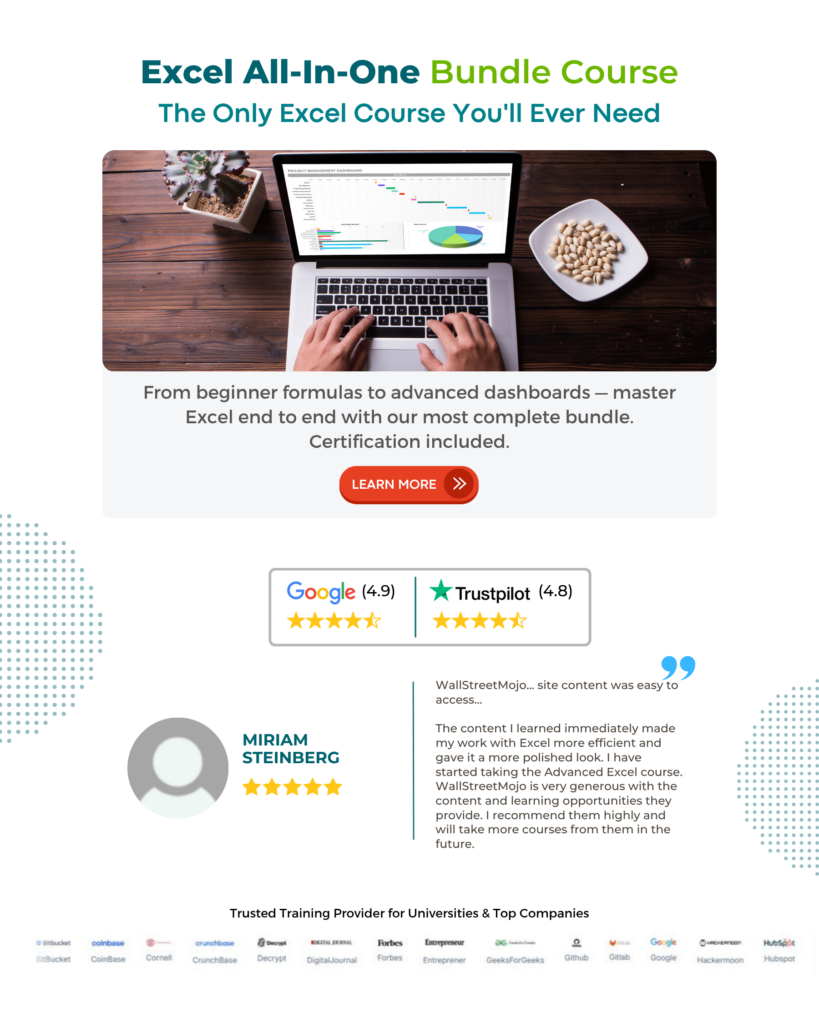
Recommended Articles
This has been a guide to Excel Vs Access. Here we discuss their key differences in detail and make a comparative table with a downloadable template. You can learn more from the following articles –

Leave a Reply