What Are The Uses Of MS Excel?
MS Excel efficiently manages large amounts of data, analyzes and organizes information, performs complex calculations, and creates visually appealing reports and charts. With its user-friendly interface and extensive features, MS Excel continues to be the go-to spreadsheet program for professionals across several industries, including accounting, finance, marketing and business development.
Table of contents
Key Takeaways
- MS Excel is an essential tool in professional settings, offering many benefits such as data management, analysis, and visualization.
- Excel’s key features include the ability to create formulas and functions for complex calculations, pivot tables for summarizing and analyzing large amounts of data, and charts and graphs for easy visualization.
- MS Excel supports conditional formatting and filters to highlight important information and automate tasks in a spreadsheet.
- MS Excel helps streamline operations by empowering professionals to make informed decisions through organized data insights.
List Of Top 12 Important Uses Of Microsoft Excel
#1 – Get Quick Totals
The following example depicts the numbers, and we will use the SUM function to Get Quick Totals.
In the table,
- Columns A and B shows the values and the output.
The steps to find the result using the SUM function are as follows:
Step 1: First, select the cell where we will enter the formula. In this case, it is cell B2.

Step 2: Next, we will enter the SUM excel formula in cell B2.
Step 3: The value enters the number as the range A2:A8.
Step 4: The complete formula is =SUM (A2:A8) in cell B2.

Step 5: Now, press the Enter key. The result is shown in cell B2.

#2 – Data Analysis & Interpretation
A spreadsheet is a valuable tool that contains important data. However, simply presenting the data is not enough to make informed decisions in the business world. Decision-makers need to understand the story behind the data. Fortunately, we can use powerful features like pivot tables and formulas to analyze and interpret the numbers quickly and efficiently with Excel. This allows us to uncover insights and trends that might otherwise go unnoticed.

#3 – Plenty Of Formulas To Work With Data
Microsoft Excel offers many in-built functions helping users to work with data easily. With over 450 functions available, they are divided into 11 groups: Financial, Logical, Text, Date & Time, Lookup & Reference, Math & Trig, Statistical, Engineering, Cube, Information, and Web.

#4 – Data Organizing & Restructuring
It is not possible to obtain the data in a usable format. However, we can utilize Excel tools to organize the data. This will allow us to tailor the data to meet the specific needs of the users.
#5 – Data Filtering
We can use the “Filter” function in Excel to extract specific data from a large dataset. This feature allows us to apply a single-column filter or filter multiple columns to match multiple criteria, making it easier to sort and analyze the data. For instance, we can filter data based on specific dates, names, or numerical values.

#6 – Goal Seek Analysis
It may be necessary to review the progress toward the set target at a certain project stage. To do so, Excel can track all information and identify necessary actions to achieve the desired goals in the remaining steps. Goal Seek in excel allows for a more effective approach to project management.

#7 – Flexible And User-Friendly
When comparing MS Excel to other spreadsheet software, it becomes apparent that MS Excel is a user-friendly and highly adaptable option that can cater to the diverse needs of its users.
MS Excel stands out from its competitors due to its intuitive interface and extensive range of features. With its user-friendly design, even beginners can quickly learn how to navigate the software and create basic spreadsheets. Additionally, MS Excel’s flexibility allows users to customize their spreadsheets to suit their specific needs, whether for personal or professional use.
Despite its many advantages, it is important to recognize that MS Excel can be complex and overwhelming for those unfamiliar with its functions. Therefore, it is crucial to receive proper training to utilize the software’s capabilities and maximize its potential fully.
MS Excel is a powerful and versatile spreadsheet software that can greatly benefit its users. It is important to receive proper training to utilize its features and ensure optimal performance.
#8 – Online Access
It is not always possible to obtain all the necessary data offline, meaning some information must be obtained from online sources. Fortunately, Excel offers a variety of options for importing data, including MS Access Files, Text Files, the Web, SQL Servers, and XML Data Imports.

#9 – Building Dashboards
End users often prefer to see summary results in a concise and easy format. This is where MS Excel comes in handy, as it allows us to create excel dashboards that can effectively communicate the story behind the data in a single page view.
Not only can we build a dashboard, but we can also make it interactive, allowing users to engage with the data and explore it further. By utilizing this tool, we can provide a professional and engaging presentation of complex data that is both informative and visually appealing.
#10 – Interactive Charts And Graphs
We can create dynamic calculations that automatically update when new data is added or removed from the range. This ensures that our results are always accurate and up-to-date. With this feature, we can save time and avoid errors when manually updating formulas.

#11 – Dynamic Formulas
We can create dynamic calculations that automatically updates when new data is added or removed from the range. Our results are always up-to-date and accurate. This feature is particularly useful for large datasets or complex calculations, where even small changes can significantly impact the final outcome. With dynamic formulas, we can save time and improve the efficiency of our work while ensuring that our results are reliable and consistent.

#12 – Automation Through Excel
The advanced level of MS Excel may grow weary of the daily tasks involved. There is a solution to this problem. By using the VBA coding language, we can automate reports within Excel.

Important Things To Note
- Professionals can use Excel for budgeting, financial forecasting, inventory management, project tracking, and data analysis and manipulation.
- Accountants and finance professionals widely use MS Excel to create financial models and perform forecasting activities.
- Remember, MS Excel also offers features such as macros and VBA programming that enable users to automate recurring tasks within their organization.
- Excel enables users to collaborate on workbooks with colleagues while maintaining security over sensitive data. Therefore, professions such as finance, accounting, and sales analytics can greatly benefit from MS Excel’s uses in managing budgets and forecasting trends accurately by applying functions like regression analysis or goal seek features to determine ideal targets based on current circumstances.
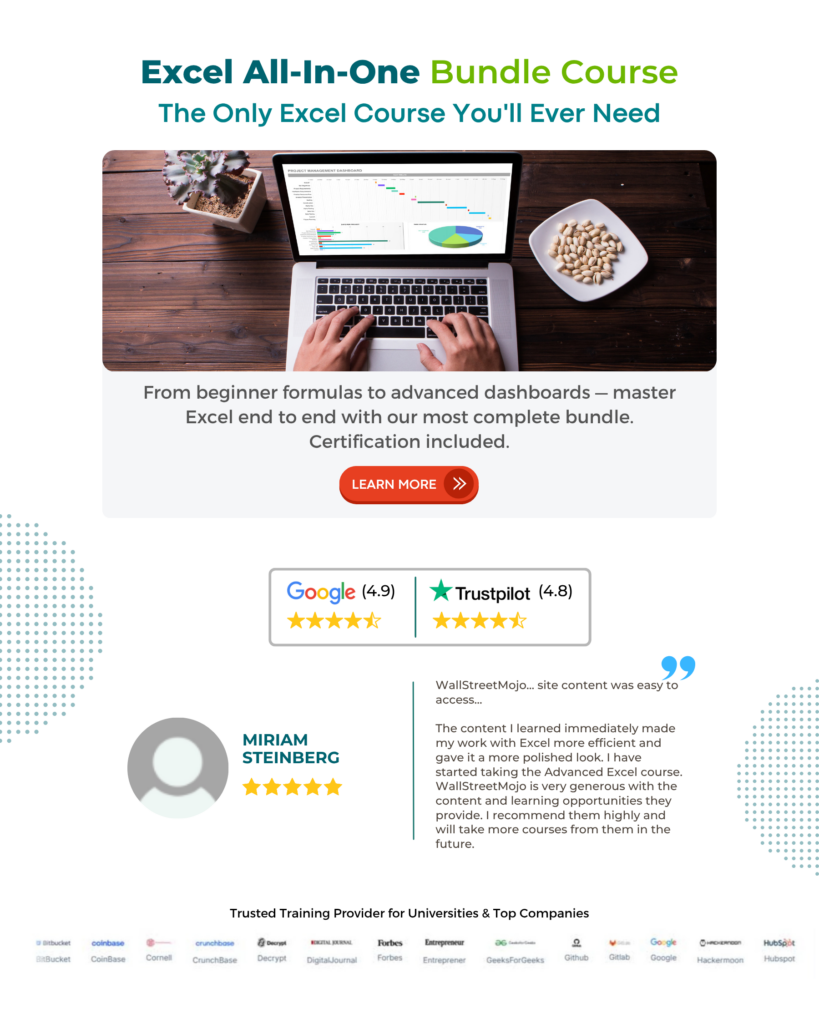
Frequently Asked Questions (FAQs)
The basic functions used in MS Excel are
– SUM function: It is the most frequently used tool that adds up a range of cells and simplifies arithmetic operations.
– COUNT function: It lets us count the number of cells with numerical entries or convert a range of values into frequency distributions.
– MIN, MAX, and AVERAGE functions: These determine statistical measures such as the smallest, largest, or average value in a chosen data set.
– IF function: It checks whether certain conditions are met and returns either true or false statement, while VLOOKUP looks for specific information within tables linked to other sheets.
* First, Microsoft Excel is widely used in various professions, such as finance, accounting, data analysis, and project management.
* Secondly, the platform offers extensive features and functions that allow users to store, analyze, manipulate, and visualize data.
* Professionals can use Excel for financial modeling, budgeting, forecasting, and creating charts and graphs for presentations or reports.
To optimize the use of MS Excel, it is important to understand the various tools and functions available within the software. This can include color-coding cells for different types of data or grouping related information. Use formulas and macros to automate calculations and repetitive tasks, reducing manual workload. Properly formatting tables can also make a big difference in readability. Additionally, chart and graph functions can visualize data trends more effectively than just rows and columns of numbers. Finally, shortcuts such as CTRL + C for copying or CTRL + V for pasting will save time in the long run.
Recommended Articles
This has been a guide to Uses of MS Excel. Here we learn the top 12 most important uses of Microsoft excel including formulas, tools, charts, dashboards, etc. You can learn more from the following articles –

Leave a Reply